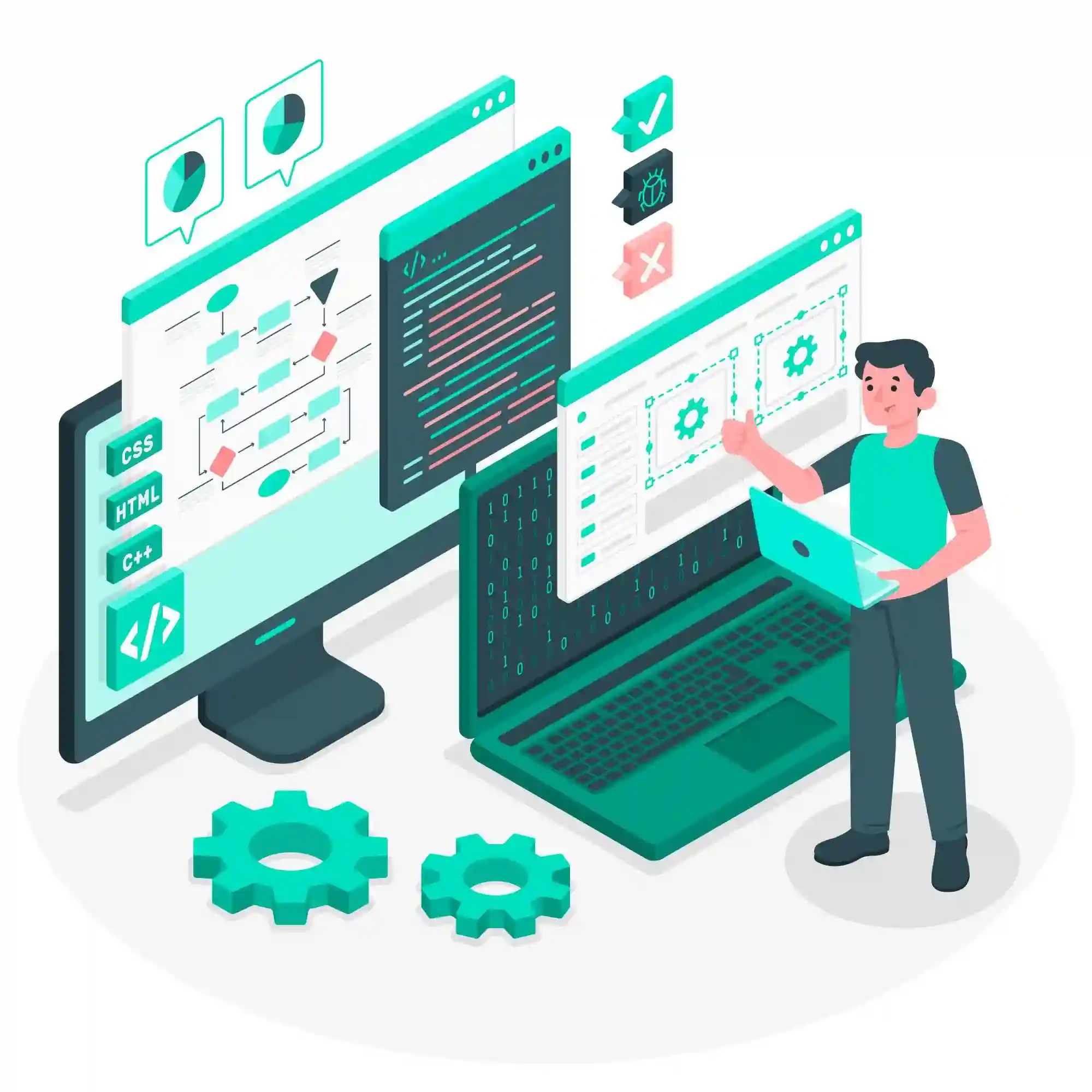

Linux is one of the largest open-source projects in the world! It is a versatile operating system that can be used anywhere from cheap mobile phones to large-scale supercomputers. As with any operating system, the main purpose of Linux is to receive requests from various programs and convey it to the computer’s hardware. Linux does it through a graphical interface, similar to other popular operating systems that you might know including Microsoft Windows and Apple iOS.
What makes Linux different, among many other important points, is that it is completely open-source. Anyone is allowed to run, study, and modify the source code, or even sell copies of their updated code under the same license. It has a massive developer and support community that contributes actively to its updates and development.What makes Linux different, among many other important points, is that it is completely open-source. Anyone is allowed to run, study, and modify the source code, or even sell copies of their updated code under the same license. It has a massive developer and support community that contributes actively to its updates and development.
As it is open-source, Linux is also highly customizable and almost every part of it can be changed according to requirement. This makes the distribution of Linux and its application vast.
Why learn Linux
As pointed out, Linux powers a large part of the Internet’s websites and softwares as it is both secure and free. When you learn Linux, you will understand how it helps servers communicate with both the users and the hardware. Linux is your first step into the world of server management, which along with hosting is seen as an evergreen industry.
Additionally, Linux is vast and your knowledge can be applied in a variety of different fields. Almost all personal hardware runs Linux- from PCs to mobile phones. On a business scale, it runs everything from small web servers and to large data centers. You can even add the world's fastest supercomputers to the klist. No conversion about the Internet and its future is complete with talking about Linux. This is how important it is!
In order to Learn Linux, you need to understand it’s three important parts:
Linux Kernel: It is the foundation of Linux without which the OS doesn’t work.
System User Space: The is the area or space we use for system-level tasks like configuration and software installs
Applications: Applications are installed into inus to achieve specific tasks additionally required by the system.
Linux Salary
Here a list of top Linux job profiles and their expected salaries in India based on recruitment data from major MNC like TCS, Infosys, Wipro and Amazon
| Job Profile | Expected Salary (per annum) |
|---|---|
| Linux Support System Engineer | Rs. 3 - 7 Lakhs |
| Linux System Engineer | Rs. 3.8 - 8 lakhs |
| Linux System Administrator | Rs. 4 - 8.5 lakhs |
| Senior Linux System Administrator | Rs. 6 - 12 lakhs |
Linux Administration
Linux Administration involves managing the computer operating system and server. This includes installation, maintenance, configuration of software and hardware systems, timely updates as well as back-up.
A Linux administrator with firm understanding of the following topics is absolutely vital for any company that wishes to setup a strong IT foundation:
- Linux File Systems & Hierarchy
- Managing Superuser/Root
- Understanding of Bash Command
- Handling File, Directories and Users
Our Linux Administration course lets you master the advanced concepts of Linux Administration. We provide the best training to help you learn Red Hat Linux system, installation, operations, managing boot processes, deploying the Linux kernel, testing and debugging, etc. As part of this Linux Admin training, you will work on industry-designed projects.This is an in-depth training course that gives you all the skills needed for working as a Linux Administrator.In this course, you will learn the following aspects:
Linux installation and initialization
- Linux user administration, services, and utilities
- Server configuration, shell scripting, and Kerberos
- NFS with RPC letting remote hosts to mount file systems
- SMB and SMTP services and virtualization
- Advanced networking concepts and security
- Database configuration and kick-start installation
Advanced linux administration and webhosting
- Introduction to Unix & Linux
- History of Linux
- Basic Concepts of Operating Systems, Kernel and shell
- ILinux installation
- Booting process
- Troubleshooting issues
- Understanding Terminal
- Linux filesystem hierarchy
- Basic Commands of Linux
- Understanding Vim and vi
- Hard link and Soft link
- Create new user account
- Manage user account
- Manage groups
- Switch users and give privileges
- Password policy
- Create, manage, and delete local users and groups
- Understand file and directory permissions
- Special permissions
- Default permissions
- Access control list
- Change ownership of file and directory
- Understanding /var/log
- Capturing important events with journalctl
- Troubleshooting issues using log
- NTP configuration
- Connect two machines using SSH
- Passwordless authentication
- Ssh port changing
- Ssh Vs Telnet
- Archive and compress files
- tar command
- Data transfer using scp,sftp,rsync
- Process life cycle
- ps
- pstree
- top
- Vmstat
- Examining the /proc file system
- Signaling processes with kill and pkill
- What is shell and common shells?
- Some Bash commands
- Control structures
- Conditional execution
- Installing software with Red Hat Package Manager (RPM)
- Resolving dependency issues with yum
- Repository creation
- Installing new disks
- Creating new partitions
- Mount newly created partition
- Swap Partition
- Logical Volume Management
- Extending LVM
- Linux Networking
- Setting IPV4 configuration and subnetting
- IPV6 Connectivity
- Configure the basic firewall using “firewalld-cmd”
- Managing SELinux Security
- Basics of Se-Linux permissions and Context Transitions
- Display Current Se-Linux Modes. Correctly Interpret the Se-Linux Context of a File
- What is grep command
- Find command and its various options
- Locate command
- Basics of web service
- Introduction to Apache
- Configuring Apache for a site
- Configuring Apache for multiple sites using IP-based,port-based and name-based virtual hosting
- Website errors
- Steps for recover root password
- Basics of Mail Servers
- Configuring SMTP service using Postfix
- Configuring POP3 / IMAP service on Linux
- Basics of files Transfer Protocol
- Configuring vsftpd for anonymous ftp service
- What is server hardening?
- Linux server hardening tips
computing
- What is cloud computing?
- Service models
- Advantages and disadvantages
- Cloud storage
- What is a datacenter?
mariadb
- Install and Configure Mariadb Database
- Create new Databases and Tables
- User creation and set privileges
- Database Backup and restore
- Linux system monitoring Commands
- What is server monitoring?
- Understand some monitoring tools
- What is web hosting control panels?
- Understand most familiar control panels
- Cpanel
- Plesk
- Directadmin
- What is DNS?
- How DNS works?
- Configuration of DNS server
- DNS records
- What is AWS?
- How to create a AWS account?
- AWS services
- Launch EC2 instances
- Ansible introduction and installation
- Inventory and configuration file creation
- Working with Ad-hoc command
- Playook creation
- Ansible variables and vault file
- Workin with loops
- Explaining Conditional Tasks
- Working with Jinja2 Templates
- Ansible roles, working with system roles
- Template creation
Active Linux administration courses
Advanced Linux and Web Hosting Course
Eligibility Level: Pursuing or completed graduation, working professionals
Course Duration: 3 Months
Linux Administration Bootcamp
Eligibility Level: Beginner Level
Course Fee: 10,000 Rs
Course Duration: 45 Days
Linux Administration Bootcamp
Eligibility Level: Advanced Level
Course Fee: 10,000 Rs
Course Duration: 45 Days
Add on courses
Introduction To Cpanel
Course Fee: 3,000 Rs
Course Duration: 10 Days (40 Hours)
Server Backend Training - Core Linux
Course Fee: 3,000 Rs
Course Duration: 10 Days (40 Hours)